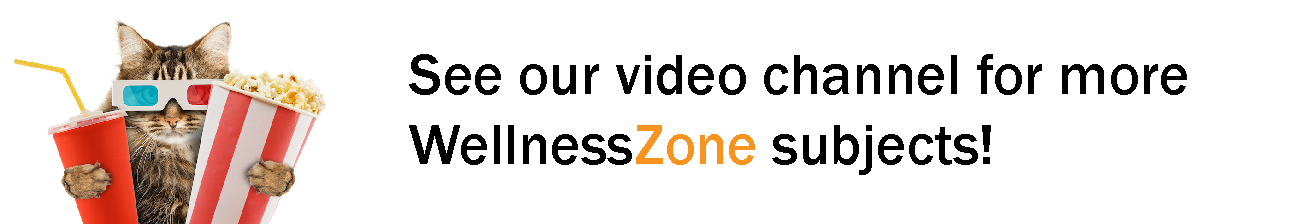Smartphones carry an abundance of private information, enough to compromise bank accounts or pave the way for identity theft.
Yet smartphone users often have their devices out in the open, risking theft or having the sensitive data inside compromised. Here are a few tips from the experts at Symantec:
Have a PIN number or password
A PIN number or password is the simplest way to stop the average thief from looking through a smartphone. Otherwise, if the phone gets into the wrong hands, it’s easy to get access to the details inside, including passwords, social media accounts, photos and banking information. A thief could also make expensive phone calls, leaving the smartphone owner footing the bill.
Run the latest operating system and download every OS update
Updates often contain changes that will make a smartphone more secure. For example, Apple’s iOS 7 has a feature called Activation Lock. When the Find My iPhone app is enabled, Activation Lock kicks in and a thief must know the Apple ID and password to erase and reactivate the device. This makes it hard for a thief to sell the phone. Another security feature called Touch ID unlocks the smartphone by scanning a fingerprint.
Make sure WiFi networks are secure
Not all WiFi links are legitimate. Some could be set up by people looking to steal personal information. When using public WiFi, don’t go on sites that ask for private or financial data. Be aware of the additional risk to help determine which apps or sites to access.